The video below provides some tips on choosing a Creative Commons Licence using the Creative Commons Licence Generator.
Choosing a Creative Commons License (6.05 min)
Assume you have a resource you want to release with an open licence. How do you go about doing this?
Go to https://creativecommons.org/choose/
- In the first panel, ‘Licence Features’, answer these two questions by selecting the appropriate radio button:
- Allow adaptations of your work to be shared?
- Allow commercial uses of your work?
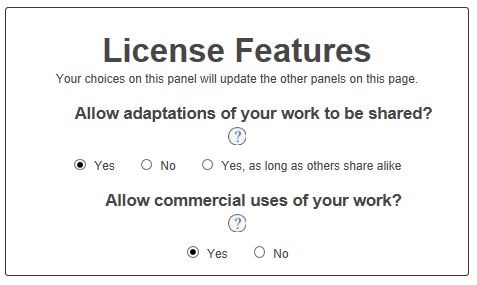
- Your licence appears in the panel ‘Selected Licence’. If you have selected a combination of rights that is considered open, the panel displays the ‘This is a Free Culture Licence’, however, if your selection of rights is restrictive, it says, ‘This is not a Free Culture Licence.’
- For others to attribute their use of your work, you need to fill in the next panel, ‘Help others attribute you!’ Click on the blue hyperlink and six fields are revealed.
- The first is the ‘Title’ of your resource.
- The second field, ‘Attribute Work to Name’, asks you to identify the copyright holder, either an individual or an organization.
- Insert the copyright holder’s URL or web address in the third field.
- Should you have adapted another’s work, then insert their URL in the fourth field so that it can link back to the original resource.
- Select the resources type in the fifth field.
- Finally, say whether the licence will be inserted on either an HTML page or on something not connected e.g. a printed document.
- Now you can select which size licence plate you would like, either normal or compact.
- The final step is to copy the code and paste it into the resource itself. If your resource exists on the web, then the licence is interactive with hyperlinks.

- Does your institution have a default CC licence? If so, make sure that you know how to accommodate licences of the various OERs that you may reuse in a new resource intended for publishing.
